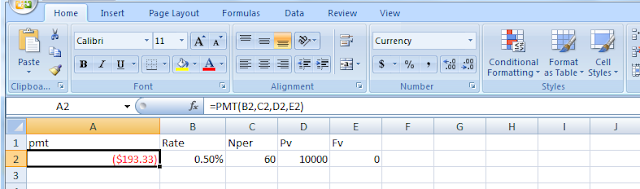PMT function in Excel:
These functions are widely used in financial
transaction to find the present value and monthly payments.
Syntax for PMT function:
PMT (rate, nper, pv, [fv], [type])
Note: For a more complete description of the arguments in PMT, see
the PV function.
The PMT
function syntax has the following arguments:
·
Rate Required. The interest rate for the loan.
·
Nper Required. The total number of payments for the
loan.
·
Pv Required. The present value, or the total
amount that a series of future payments is worth now; also known as the
principal.
·
Fv Optional. The future value, or a cash
balance you want to attain after the last payment is made. If fv is omitted, it
is assumed to be 0 (zero), that is, the future value of a loan is 0.
·
Type Optional. The number 0 (zero) or 1 and
indicates when payments are due.
Consider a
loan amount consider a loan with monthly payments, an
annual interest rate of 6%, a 5-year duration, a present value of $150,000
(amount borrowed) and a future value of 0 (that's what you hope to achieve when
you pay off a loan).
5 years or total number of payments 5 x 12 = 60.
Monthly payments at 5% so use 6%12
that is 0.5%
Here it produces a negative value but treat it as positive value.
Therefore, monthly payment is 193.33.
Also we could find Nper, Rate, PV, and Fv.
To find out the Nper:
Find out Rate:
Find out the Present Value (PV):
Find out the Future Value (FV) :